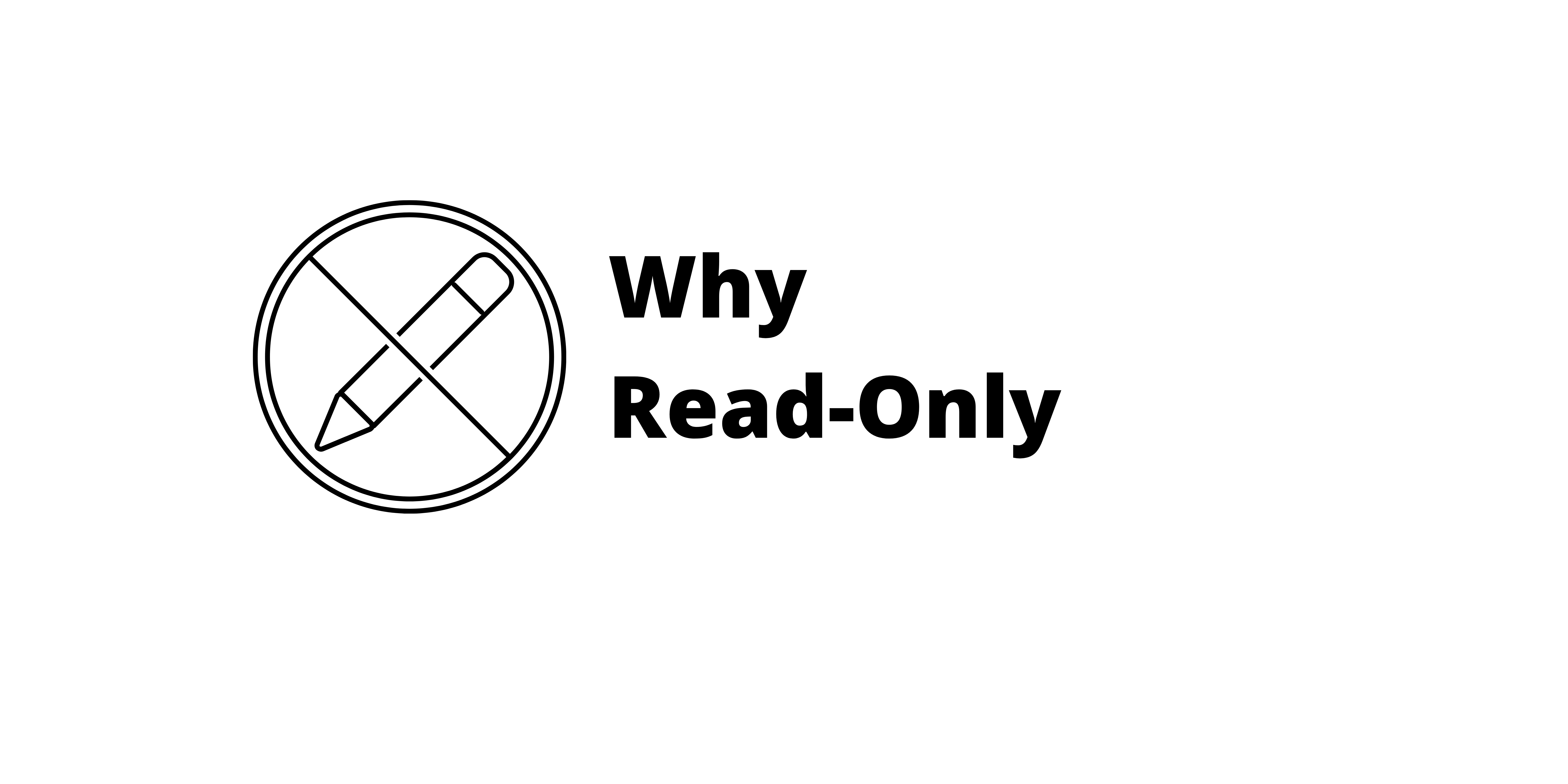Today I tried to write an fstab entry so that my drive would automount on boot.
It went as smoothly as I had hoped (at first).
So, I ran sudo blkid to find the UUID of the drive I wanted to mount and added the entry UUID=288C1E6C8C1E3532 /hdrive auto defaults 0 0 following the steps in this wonderful article. (Some options are different after I realized what I wanted.)
Article
Then I ran sudo mount -a to check if the mounts were working properly. But here the problem began. The drive was mounted as readonly. There is no mention of readonly mount in the options.
In fact I learnt that defaults option is shorthand for rw (read write) and bunch of other options.
Then I tried various mount options and got sick of rebooting. I tried directly mounting as ntfs instead of auto. But it didn’t work.
After lot of struggle I figured out the problem. It was because of my Windows Installation!
I have dual boot setup. And turns out windows stores some files for faster booting (fast boot) in the harddisk thus linux cannot mount the drive cleanly and can only mount it as a read only drive. So to fix this I had to boot to windows and change the fast boot setting. Here’s how,
- Go to control panel
- Power options
- Choose what the power buttons do
- Turn off fastboot
And after that the same fstab entry worked. Here’s the SO entry where I found the fix: SO